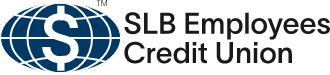Easily access your SECU accounts – anytime, anywhere
SLB Employees Credit Union members have secure access to all their accounts 24/7/365 worldwide with Net24 Online Banking.
Simply login with your personal computer to check account balances, pay bills, make transfers and more. Check out our video tutorial to learn more about how Net24 makes online banking easy.
Net24 Online Banking features
- Easily check all your account balances, pay bills and transfers funds.
- Track your expenses in an easy-to-read chart.
- View real-time transactions, check images and transaction history.
- 24-hour access to checking, loans and CDs.
- Pay bills online.
- Request stop payments.
- Secure login gives you complete control and keeps your accounts safe.
Sign up for Net24 today
If you’re a new SECU member, your Member Service Representative will send you the information to set up your username, password and security questions via email. Existing members who are not already enrolled can request help by emailing us at secu@slb.com.
Having trouble logging in?
Forgot your Net24 password or having another issue with logging in?
SECU members can reset their password using the “Forgot Password” option on the Net24 login page. A verification code will be sent to your mobile phone. If you log in from a new computer or device, you may be prompted to answer your security questions.
If you still have trouble logging in, contact us at 800-272-7328 or 281-285-4551. You may also email us at secu@slb.com.
Go to main navigation